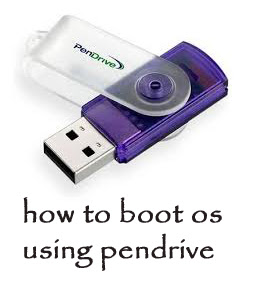
All of us know that how to boot OS in computer using CD drive. But many of you may have a problem in disk drive. In some of the desktop, disk drive may not work. In such a case you have to boot Os using pendrive or harddisk. We can't install many of the available OS using hard drive. So you have to make it using pendrive alone. But if you copy the OS files in pendrive directly, it will not work. You have to make your pendrive as boot pendrive. There are some simple steps to boot OS using pendrive. You need two software to make it. That are magic ISO and Daemon tools. Let me explain the steps to make a boot pendrive using these software.
Step 1: You have to convert Os files into ISO extension image file. (.iso). Use magic ISO software to convert as iso file.
Step 2: Insert your pendrive and format it.
Step 3: Using daemon tools software, place the converted .iso file in CD drive. It will act as CD drive.
Step 4: Open command window and type the following commands.
I: CD BOOT
CD BOOT
BOOTSECT.EXE /NT60 K:
Note:
I indicates CD DRIVER.
K indicates PENDRIVE DRIVER.
Step 5: You almost done! Now eject your pendrive and insert. Restart your computer and change the boot options using F10 or F12. USB disk drive must be at first in boot menu. Save the changes and exit.
That's all. Now your pendrive will boot OS in your computer. Enjoy! If you encounter any problem, feel free and comment below.






















0 comments:
Post a Comment